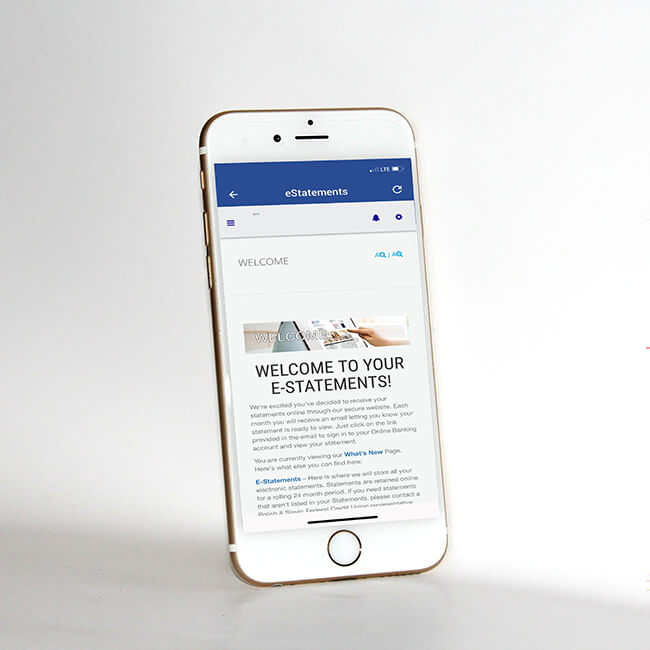HOW TO SWITCH TO eSTATEMENTS
Go to PSFCU APP on phone and "Sign In" to your Mobile Banking

If you are signing in for the first time - read and accept "User Agreement"
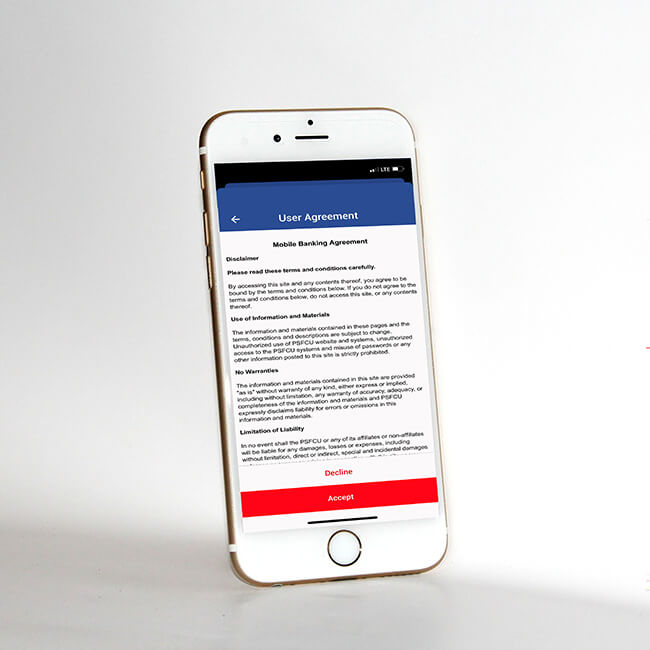
Select a member account to access

Tap "Menu" icon in a left top corner

Choose "eStatement"
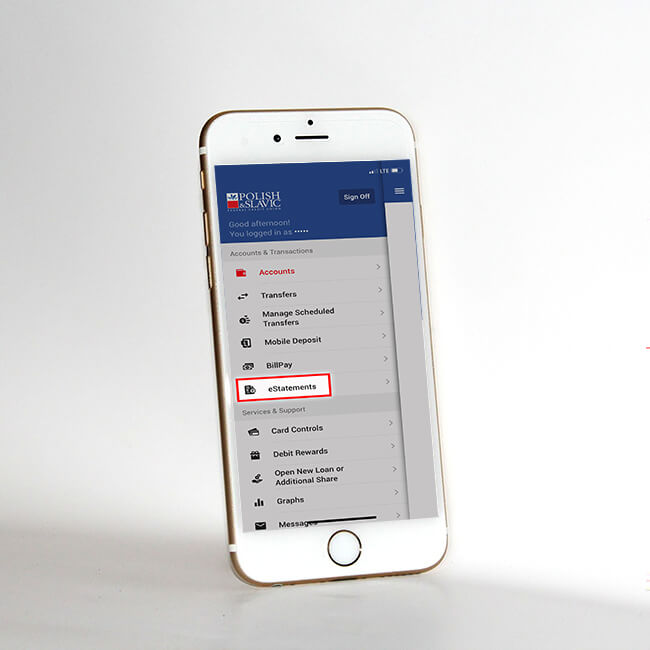
Tap which member account would you like to use for switch to eStatement
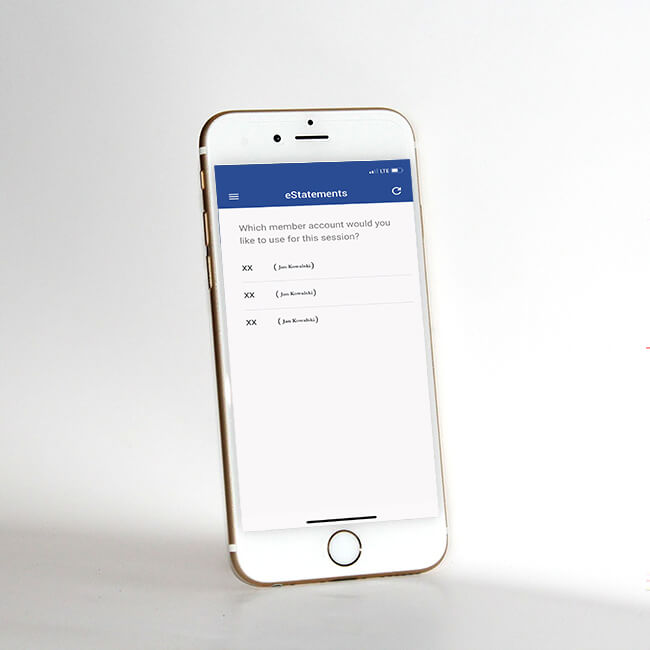
Read "eStatement Enrollment Form" and swipe up

Read all important information and tap "Confirm" button
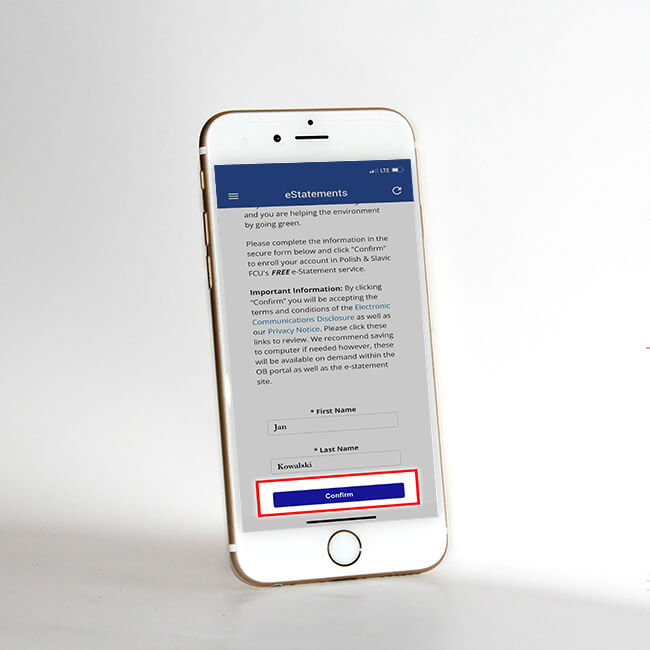
Congratulations! You switched to an eStatemement!